Road network for the Andrews Experimental Forest (2008 LiDAR update)
file geodatabase
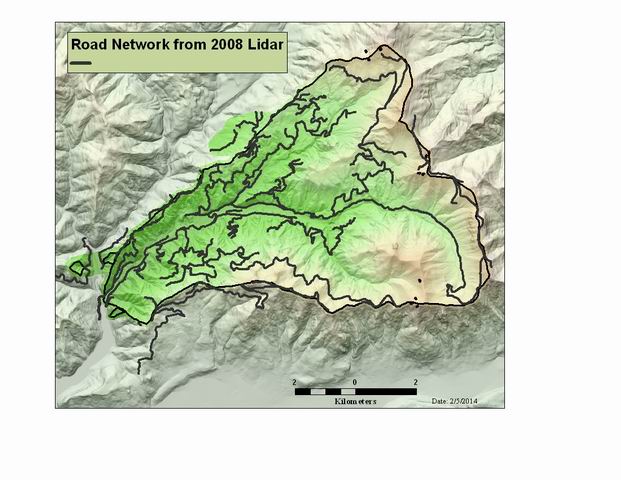
Tags
Blue River Watershed,
Willamette Basin, Oregon, HJ Andrews Experimental Forest
To support research management within the HJ Andrews Experimental Forest and to document the status of roads in the general area (open, gated, abandoned). This data was developed to support the creation of the 2011 Andrews map.
Andrews Road Network. This data contains road numbers, and status code for abandoned roads. The data was updated from the 2008 LiDAR bare earth DEM. The road network was digitzed on-screen from shaded relief versions of the DEM. The data was smoothed, road numbers identified, and annotation developed for mapping purposes
There are no credits for this item.
While substantial efforts are made to ensure the accuracy of data and documentation, complete accuracy of data sets cannot be guaranteed. All data are made available "as is". The Andrews LTER shall not be liable for damages resulting from any use or misinterpretation of data sets.
Extent
There is no extent for this
item.
Maximum (zoomed in) 1:5,000 Minimum (zoomed out) 1:150,000,000